The dashboard's "Users" tab provides the ability to control user access and authorizations for your projects. To access this tab, go to your dashboard and click on "Users" in the left-hand menu.
Using this feature, you can invite new users to Ycode and allocate them to designated projects. To invite a new user, simply press "Invite User" and input their email address. You can also customize permissions and determine which projects they can access.
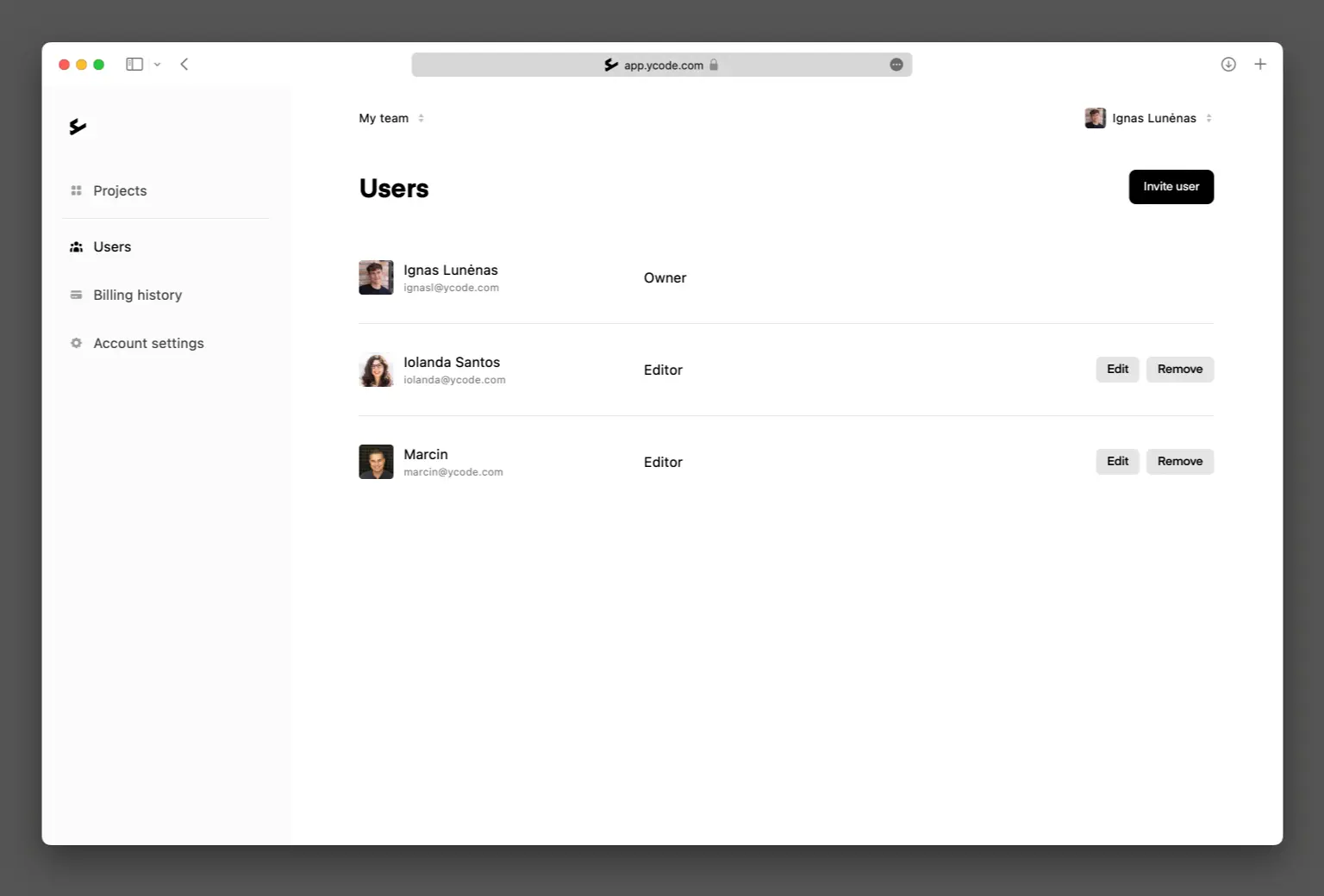
Permissions
Administrator: This permission will grant complete access, allowing the user to carry out any action.
Designer: Allows for designing and developing projects and editing and publishing content.
Editor: Allows for editing and publishing content.
In the Free plan, it is the default setting to allow unlimited invitations for Editors to your account. However, to enable Designer and Administrator permissions, a paid account plan is required.
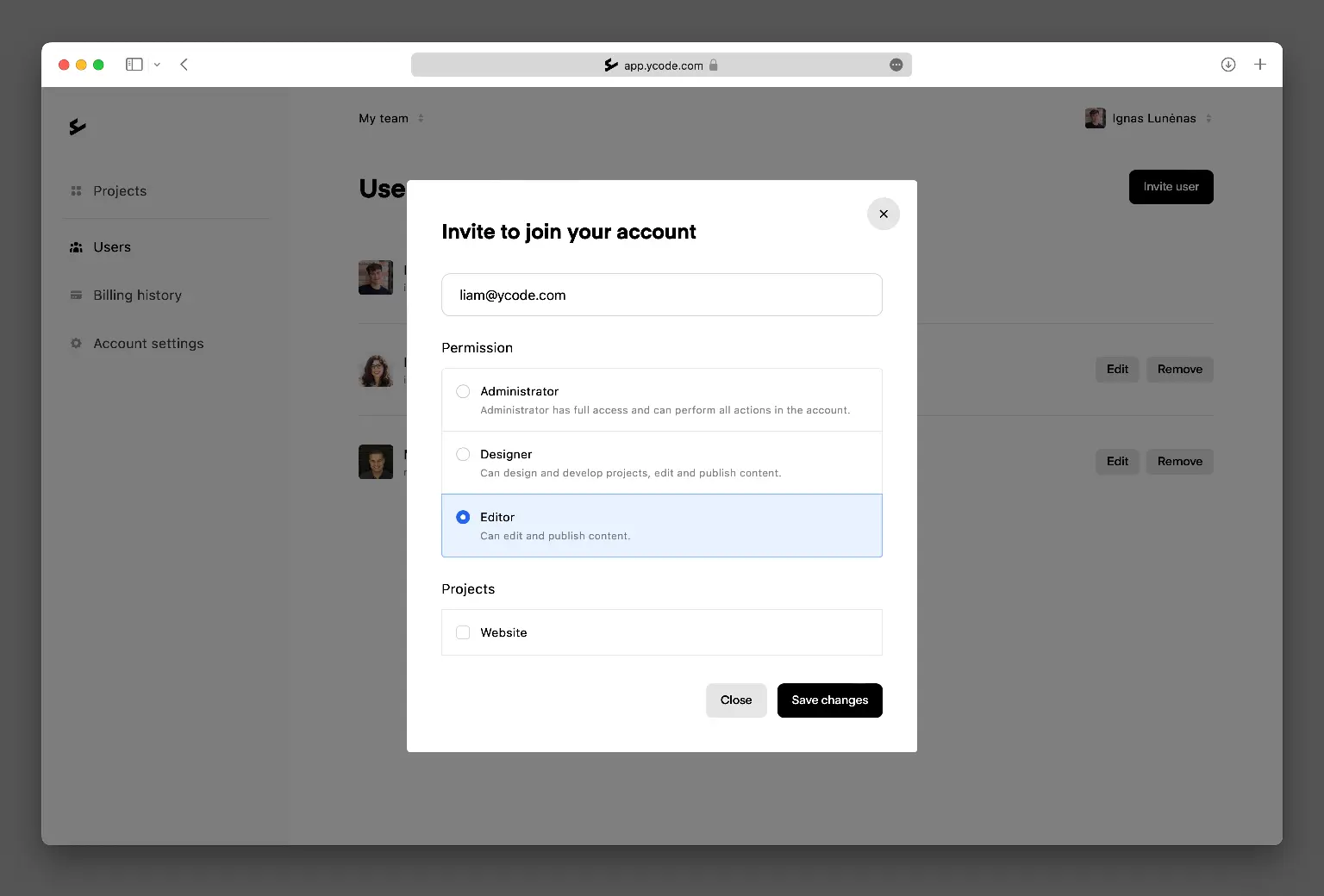
You can edit permissions and access account projects at any time by clicking on “Edit”, in front of the user's email address.











