

A feature rich, cost effective alternative to Webflow
With Ycode, take advantage of built-in features like filter forms and unlimited CMS nesting. Ycode is easier to use, quicker to learn, and much more cost-effective, making it an ideal choice even for small business websites.



Ycode vs. Webflow: A Side-by-Side Look at Features & Pricing
Both Ycode and Webflow are advanced no-code website tools with powerful CMS capabilities. However, Ycode focuses on providing an enhanced content management experience with features like unlimited CMS nesting and filter forms. Ycode forms can save data directly to its CMS, enabling real-time collection filtering for a seamless user experience.
Ycode also stands out for its affordability. The Pro plan starts at just $25/month, and unlike Webflow's $19/editor monthly charge, Ycode offers unlimited editors at no additional cost. This translates to significant savings, making Ycode a top choice for budget-conscious designers and agencies.
| Compare plans |
Ycode Pro
$25
/mo |
Webflow Business
$39
/mo |
| Site features | ||
| Team members | Free | From $19/mo per seat |
| Pages | Unlimited | 300 |
| Filter forms | Unlimited | From $20/mo per user |
| Form file upload | Unlimited | From $20/mo per user |
| Asset management | Unlimited | From $20/mo per user |
| Zapier integration | Unlimited | From $20/mo per user |
| Automatic responsive image generation | Unlimited | From $20/mo per user |
| Editor mode | Unlimited | From $20/mo per user |
| Components | Unlimited | From $20/mo per user |
| Animations | Unlimited | From $20/mo per user |
| CMS | ||
| CMS items | 12,000 | 10,000 |
| CMS collections | 40 | 40 |
| Fields per collections | Unlimited | 60 |
| References per collection | Unlimited | 10 |
| Localization | Unlimited languages | $29 per language/mo |
| Hosting and traffic | ||
| GDPR compatibility | 10 GB | 10 GB |
| Bandwidth | 10 GB | 10 GB |
| Monthly visits | 300,000 | 300,000 |
| SEO | ||
| 301 redirects | 250,000 | 10,000 |
| Sitemap controls | 250,000 | 10,000 |
| Custom canonical URL | 250,000 | 10,000 |
Editor mode
Your client can work with content through a CMS or visually on a canvas without breaking the design.
Relationships
Create connections between collections, such as assigning an author to each blog post.

Pagination types
Choose between "Pages" or "Load more" type of pagination.
Filter OR conditions
We do not limit ways of filtering you collection items.
Connected relations
Use reference fields to access data in all possible ways.
Connect

Airtable
Already have your content on Airtble? Use it as your website CMS.
Design properties
Ycode offers a visual interface that you can control and customize all aspects of CSS design.
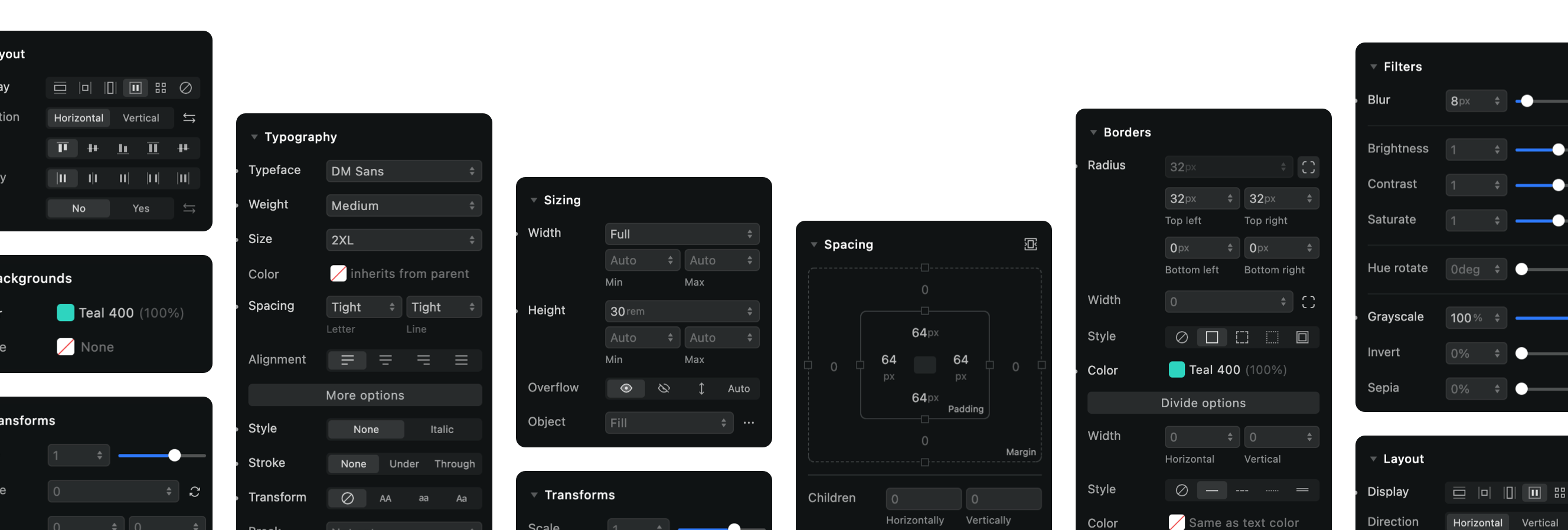
Layer styles
Establish a consitent design system for any element.
Export & import HTML
Want to use your design elsewhere? Export any element or an entire page to HTML.
Data forms
Build form to create and edit collection items.
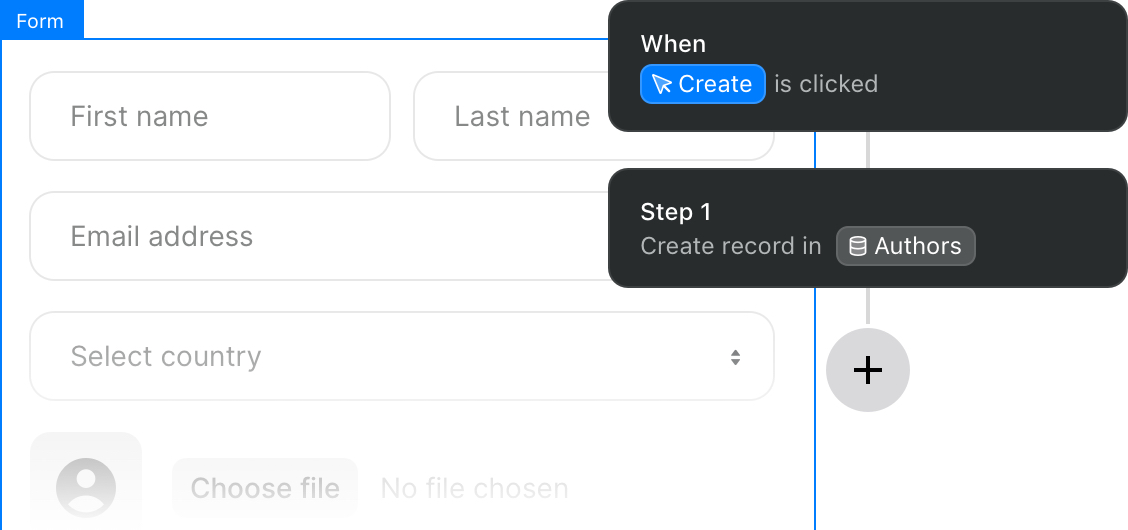
Filter forms
Let users filter and find content on your website.

Authentication
Set up sign up and login. display content based on user types.
Advanced
Connect form with your private API, that is already set up.
Workflows
Set up triggers to send emails, display elements or create and edit CMS items via forms.
GDPR compatibility
Choose between "Pages" or "Load more" type of pagination.
Code export service
Want to continue on your own? Use code export service.
Dynamic SEO
Built-in SEO tools to help your website perform at its best.
Explore other features

Layout & Design
Experience full design control in your hands.

CMS
Experience content management reimagined.

Forms
Collect info from your website visitors, let them filter content.

SEO
Boost your website's SEO with built-in controls.

Interactions
Add some spark to your website with interactions.
Localization
Translate your website into multiple languages.