Updates
Discover the most recent updates in Ycode, including new features, improvemnets and bug fixes.
Manual CMS Reordering
July 8, 2025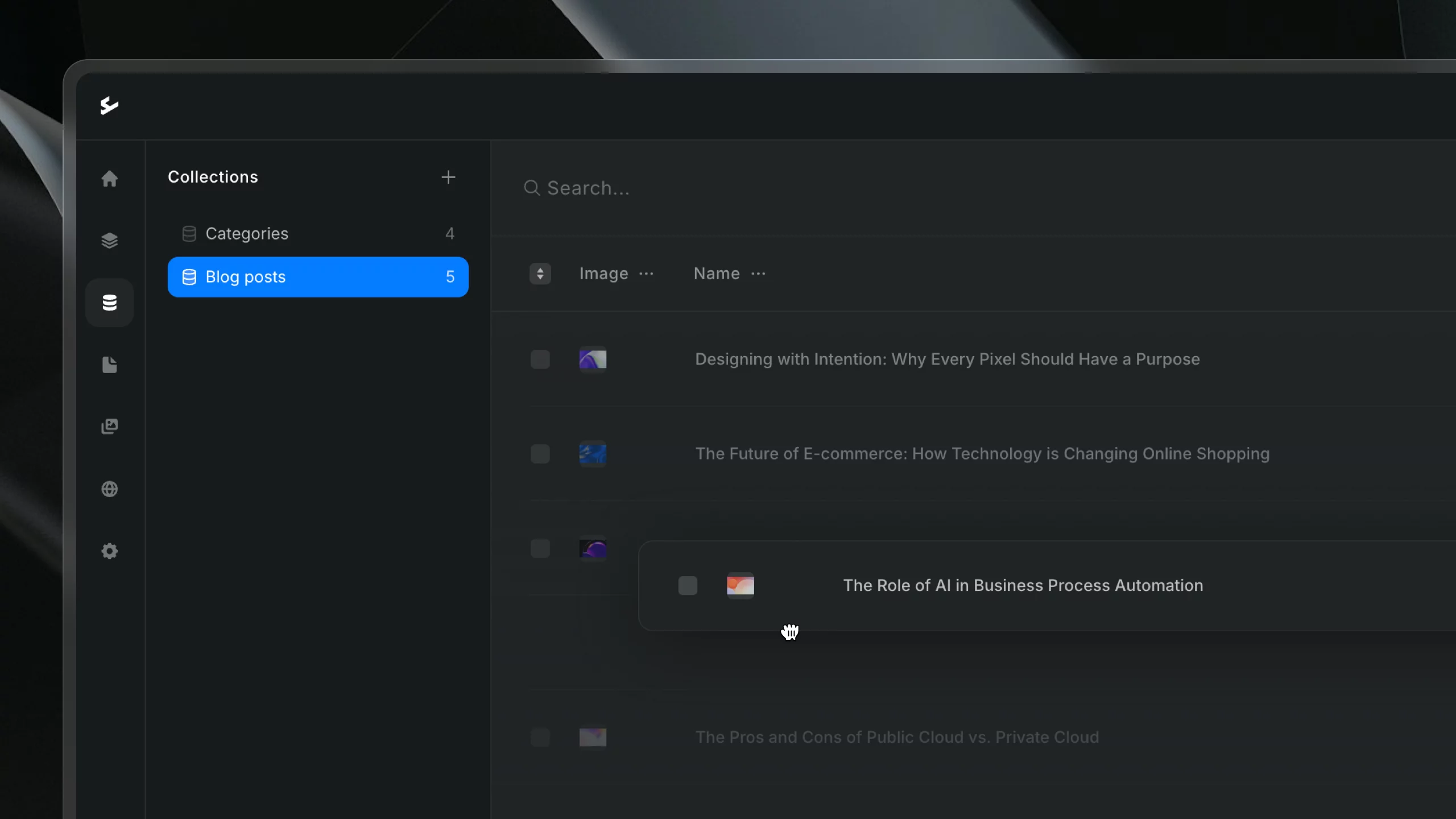
We’ve added manual reordering to CMS collections—giving you full control over the display order of your content.
Custom LLMS.txt File Support
June 25, 2025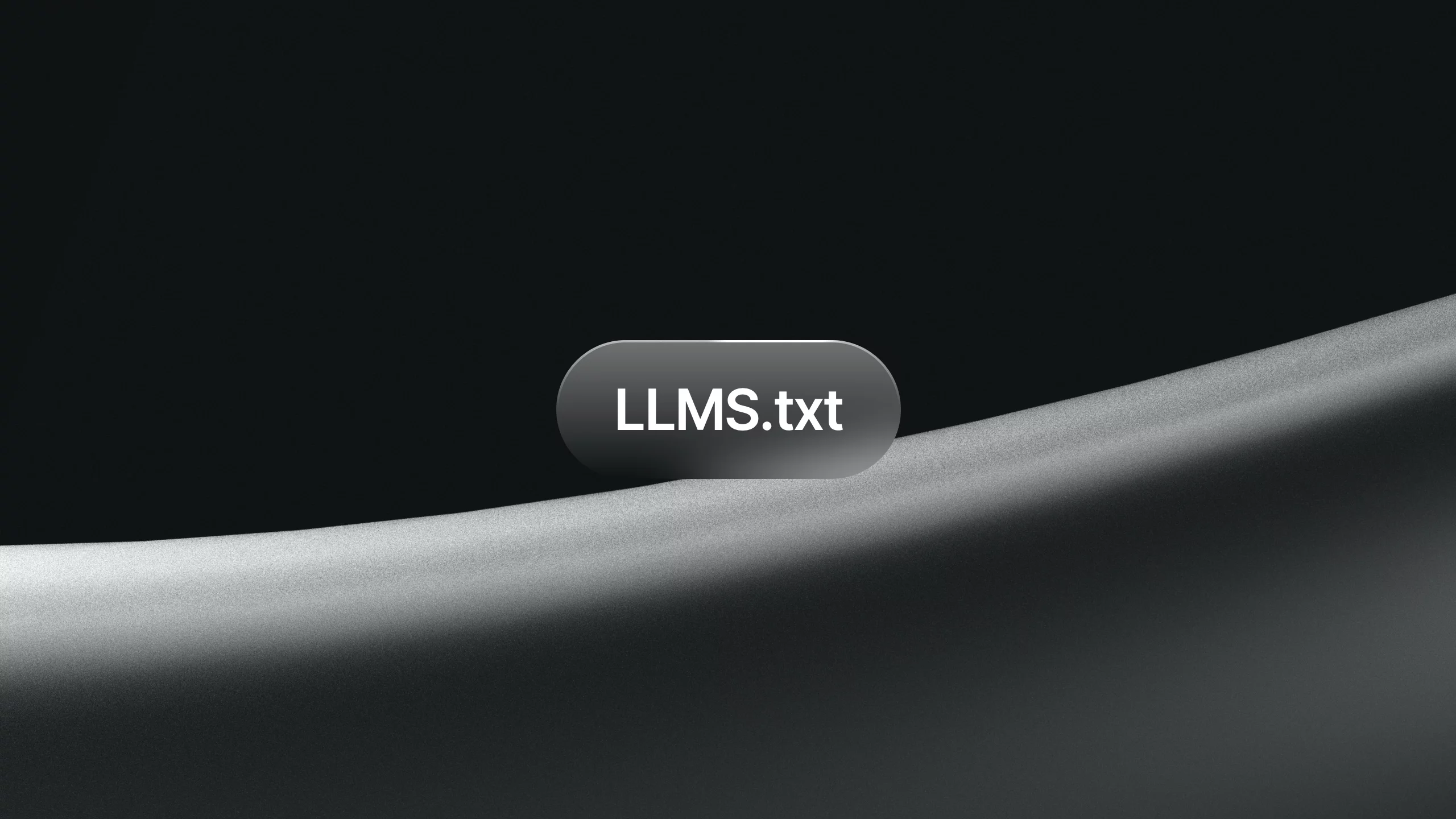
We’ve added support for a custom llms.txt file—giving you more control over how your website content is accessed by AI language models. This file works similarly to robots.txt, but specifically for AI crawlers used by tools like ChatGPT, Perplexity, and others.
Text Gradients
May 21, 2025
We’re excited to introduce Text Gradients—a new way to bring more visual flair and creativity to your typography.
Unpublish CMS items
May 13, 2025
We're making content management even more flexible with the ability to unpublish CMS items.
Set Value for Form Fields
May 9, 2025
Now you can set default values for form fields—including hidden ones—to pass additional data with each submission. Perfect for dynamic pages, email notifications, and saving structured entries to your CMS.
Tables in CMS
May 1, 2025
We’re excited to introduce Tables in CMS Rich-text, making it easier than ever to add and manage structured content in your CMS items.
WOFF + WOFF2 formats for Custom fonts
April 25, 2025
We’ve added support for WOFF and WOFF2 formats when uploading custom fonts—making it easier to use high-performance, web-optimized fonts in your projects.
50+ New Layouts
April 17, 2025
We’re expanding our collection of pre-built layouts with 50+ new designs—giving you even more options to launch projects faster and with less effort.
Content writing experience improvements
April 9, 2025
We’ve upgraded the CMS rich-text writing experience to be smoother, smarter, and more intuitive—making it easier than ever to create and structure content inside Ycode.
AI assist
April 2, 2025
We’re bringing the power of AI directly into your editing workflow in Ycode! You can now use AI Assist inside CMS rich-text fields and canvas text elements to generate, shorten, extend, simplify, or fix spelling and grammar—right where you're writing.
Custom Sitemap for Advanced SEO
March 14, 2025
We are making SEO even more flexible and powerful in Ycode! With our latest update, Pro plan users can now set a custom sitemap, giving them full control over how their site is indexed and discovered by search engines.
Zapier integration improvements
March 7, 2025
We've made an update to our Ycode + Zapier integration, adding a new action that allows you to publish your Ycode website directly from Zapier. This makes it easier to automate your workflow and keep your site up to date without manual steps.
Improvements to Interactions
February 27, 2025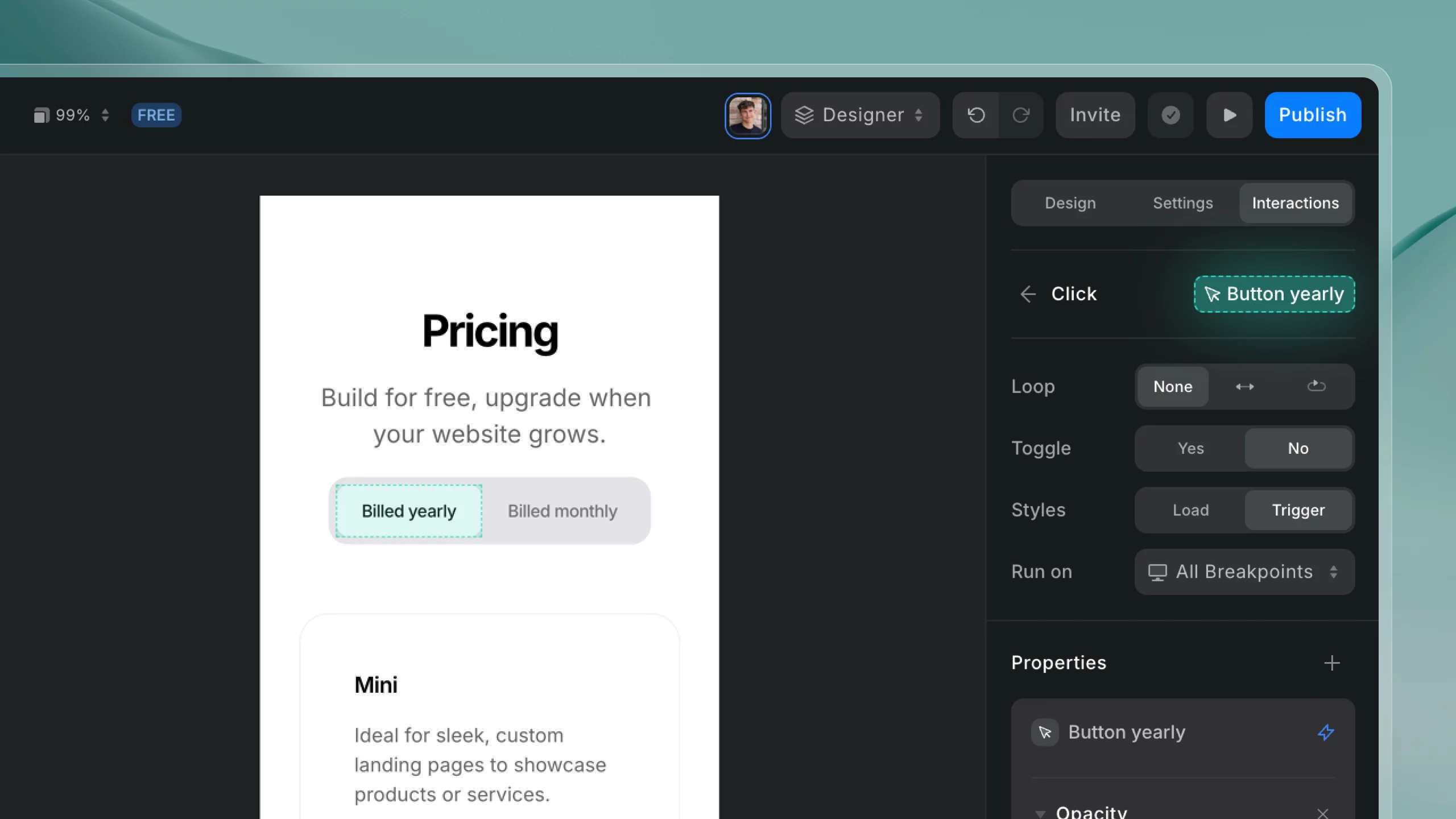
More control, more possibilities! We’ve enhanced interactions in Ycode, giving you greater flexibility with new toggle reset, load, and trigger options. Now, building dynamic elements like modals, tabs, and interactive components is easier than ever.
API Update: Create, update or delete draft collection items
February 19, 2025
We're excited to announce an enhancement to the Ycode API: you can now create, update, and delete draft collection items programmatically! This update lets you manage items that appear in the builder but remain unpublished, giving you more control over content staging and workflow management.
Link to a Page Section from a Component
February 10, 2025
We've released an update that makes it easier to link a Component directly to a specific section on a page. This is especially useful for navigation elements, allowing users to create smooth, seamless scrolling experiences with just a few clicks.
Components inside rich-text
January 30, 2025
We are making rich-text even more powerful—now you can add any component inside rich-text for CMS items like blog posts, articles, and more.
Project reset
January 13, 2025
We’re thrilled to introduce Project Reset, allowing you to effortlessly restart your project with a new template or from scratch—perfect for paid projects, keeping your subscription intact while you start fresh.
Password protected pages
January 3, 2025
We're excited to introduce password-protected pages in Ycode! Secure regular pages, CMS items (with unique passwords), and entire folders. Customize the password page design to match your branding for a seamless, secure experience.
API Update: Publish your site
December 18, 2024
We're excited to announce an enhancement to the Ycode API: you can now publish your site programmatically! This new addition enables seamless integration of your site publishing workflows, giving you more control and flexibility in how you manage your projects.
CMS variables for HTML embed element
December 12, 2024
We’re thrilled to introduce CMS variables for the HTML embed element, enabling you to display dynamic data in your CMS pages seamlessly through custom HTML embeds.
Automatic .webp image conversion
December 9, 2024
We're excited to announce automatic image conversion to .webp, a feature designed to make your websites faster, more efficient, and optimized for modern web performance.
CMS: HTML embed in Rich-text
November 25, 2024
We’re excited to introduce the new HTML embed feature in Rich-text, giving you more ways to engage your audience with interactive content.
CMS variables for page Custom Code
November 21, 2024
We’re excited to announce CMS variables for page Custom Code, enabling you to add dynamic Schema Markup to your CMS pages and optimize them for SEO effortlessly.
File paths for better SEO
November 12, 2024
Enhance your SEO with automatic file paths that preserve the original file name when uploading files to the file manager, making it easier for search engines to index your content accurately.
CMS: Color field
November 8, 2024
We’re thrilled to announce our new Color field in CMS, making it easier than ever to add vibrant, customizable colors to your dynamic content.
New pre-built layouts
October 14, 2024
We’ve just released a new collection of pre-built layouts designed to help you kickstart your projects faster and more efficiently. Each layout is thoughtfully designed for seamless customization, making it easy to tailor them to your brand’s unique style, ensuring your projects not only look stunning but also deliver an intuitive, user-friendly experience.
Interactions
October 9, 2024
Introducing the new Interactions feature, which replaces Workflows and Animations to make things faster and simpler. Now, you can create and manage interactions directly from the sidebar—no need to open separate windows, everything is in one place.
Map block
October 8, 2024
Introducing the new Map block, now available in the Elements under the Utilities section. It seamlessly integrates Google Maps into your website, allowing you to easily set a location, adjust the zoom level, and select the map type. Perfect for displaying the location of your shop, office, or event to your visitors.
Time zone
October 7, 2024
You can now set your project's time zone in the website settings, ensuring visitors see the correct date and time based on their location. This is especially helpful for online events, collaborating with clients across different regions, and displaying accurate date/time-sensitive content. It also automatically updates any existing dynamic content that relies on date and time.
Drafts for Ycode CMS Items
September 25, 2024
We’re excited to introduce Drafts in Ycode’s CMS! Now, you can create and manage CMS items—like blog posts—without publishing them right away. Ideal for teams, this feature helps refine content and ensures nothing goes live until it's ready.
Site Analytics
September 24, 2024
We’re excited to introduce update to our Site Analytics feature, designed to give you a deeper understanding of your website’s performance.
New & simplified way of building forms
September 11, 2024
Create forms faster and easier with our new, streamlined settings. Enjoy built-in alerts and simplified actions all in one place.
Overview dashboard & widgets
August 30, 2024
We’re excited to introduce the latest enhancement to your website management experience — the Overview dashboard.
Nested and CMS driven components
July 19, 2024
We're excited to share some amazing updates: components are now more flexible than ever! You can nest components within others and bind CMS data directly to component variables, allowing for consistent design across all pages while reusing components efficiently.
OR Conditions in Conditional Visibility
June 25, 2024
We've enhanced our Conditional Visibility feature by adding OR conditions, which can now be used alongside AND conditions. This improvement offers greater flexibility and more customization options for your projects.
Light and dark mode for Ycode UI
June 14, 2024
Ycode now offers a switchable Light and Dark themes, allowing you to customize your user experience. You can easily adjust the visual style of your workspace to suit your individual needs and preferences.
Image resizing on canvas
June 11, 2024
Easily resize images and videos by dragging directly on the canvas. Hold ⇧Shift while dragging to keep proportions intact for a perfect fit every time!
Gradients
May 6, 2024
Now you can create gradient backgrounds in Ycode! Our updated Fill setting supports linear and radial gradients with an unlimited array of color stops.
Make integration
May 3, 2024
We've integrated Ycode with Make! Now you can connect Ycode with your favorite apps and services, and design automated workflows.
Localization
April 24, 2024We're thrilled to introduce Localization in Ycode! Now, design, build, and manage your sites in any language with ease. The localization feature covers everything from Pages and Components to CMS items, SEO settings, and even image ALT values. Plus, with our new Auto-translate feature, powered by AI, you can translate your entire website to any language in just seconds.
Changes list
April 12, 2024
We introduced a useful feature: now, before publishing your website, you can easily review all upcoming changes. It's perfect for collaboration, ensuring you're aware of your team's edits and avoid releasing unfinished work. When needed, you can also discard changes and restore your project to the last published version.
March Updates
March 31, 2024We have improved our drag-and-drop experience. Implemented custom shadows and exporting collections to a CSV file.
Export CSV
March 25, 2024This updates brings option to export your CMS collection items to CSV.
Shadows
March 14, 2024
We are thrilled to announce the recent addition of custom controls for Shadows in Ycode. This empowers you to bring depth to your website elements: using multiple shadows at once and combining it with project color styles!
February Updates
February 29, 2024The February updates bring an intuitive walkthrough guide for new users, a revamped workspace UI with a sleek list view, and the ability to invite users from within the builder.
Walkthrough
February 27, 2024
We're thrilled to announce the release of a new Ycode walk-through guide. It takes you through the basics of building a website with Ycode in 20 simple steps. We believe that it will help new Ycode users to quickly get the hang of how everything works.
Component Variables
February 3, 2024Components just got more powerful! We have just released a better way of overriding your components using component variables. Let’s see how it works.
January Updates
January 31, 2024January updates add some cool new features to help you build your sites faster. You also get collection variables and a new count field.
CMS: Count field
January 13, 2024Use case: display the number of items in each category within your blog or directory. Take a look at Partnero's implementation in their top SaaS Affiliate programs directory: https://list.partnero.com
December Updates
December 31, 2023Here's a quick rundown of the new features we added in December. Check it out! It's the fastest way to stay in the loop on the latest Ycode updates from last month.
Unsplash Integration
November 30, 2023
Exciting news! We've integrated Unsplash image library directly into our File Manager. Now, finding the perfect visual for your project is easy and instant.
November Updates
November 30, 2023Here's a quick recap of the new features we added in November. Give it a look! It's the quickest way to stay in the loop on the latest Ycode updates from last month.
October Updates
October 31, 2023Check out this quick recap of the new features we added in October. It's the easiest way to get up to speed on the latest Ycode updates from last month.
File manager
October 17, 2023
We have just released an update for File Manager. Now you can create folders inside folder inside folder inside folder… and manage website files easier!
September Updates
September 30, 2023See this quick overview of the cool new additions we made in September - it's the fastest way to learn about the recent Ycode updates.
Lightbox element
September 16, 2023We're thrilled to introduce the new lightbox element that will revolutionize how visitors interact with your site! The lightbox comes fully loaded with customizable options to fit your brand. You get a great amount of creative control with powerful features like overlays, animations, triggers, and thumbnails.
CMS: Empty state
September 6, 2023Ensure a polished user experience by displaying an empty state when your collection has no items.
CMS: Collection offset
September 4, 2023Bring more charm to your collection lists with offset feature.
Collaboration
September 1, 2023Ycode now supports multi-user collaboration. Discover the new features enabling teams to work seamlessly together.
August Updates
August 31, 2023Here's a quick rundown of all the cool new stuff we added in August - it's the easiest way to get up to speed on the latest Ycode updates.
Slider element
August 18, 2023Delve into the pros and cons of using sliders in web design. Learn how to blend engagement and functionality, and make smart choices that match your site's goals and user preferences.
Real-time search and sorting
August 4, 2023
Enhance your site's search with our new real-time filters. As users refine searches, results instantly update for a fluid, responsive experience that boosts conversions.
July Updates
July 31, 2023Here's a quick recap of the new features released in Ycode last month. It highlights additions like cross-project copy/paste, new slider layouts, "load more" pagination, "Or" filters for collections, and more stylistic enhancements.
Copy & Paste between projects
July 26, 2023Explore Ycode's new Copy and Paste feature: a game-changer for efficient, creative, and faster website design and development.
Airtable Integration
April 27, 2023
Ycode integration with Airtable: custom design for your data. Use your Airtable data directly in Ycode to build dynamic custom design websites and applications. No third-party tools needed
Animations
December 5, 2022
Ycode is excited to announce our newest feature – Animations! Now you can create beautiful, engaging animations for your websites and apps with ease.
May Updates
May 19, 2022
Ycode continues to improve and evolve as we add new features and updates based on your feedback. Introducing Editor mode and CMS, user roles and permissions, SEO tools, and more.