Your profile is where you can manage your personal information and settings within the dashboard. To access your profile, click on your name or profile picture in the top-right corner of the screen, and select "My profile" from the dropdown menu.
From here, you can manage various aspects of your profile, including your profile picture, name, email address, and password. To update any of these details, simply click on the corresponding button in front of each detail, and make your changes.
Once you are finished, click on "Save changes" to apply your changes.
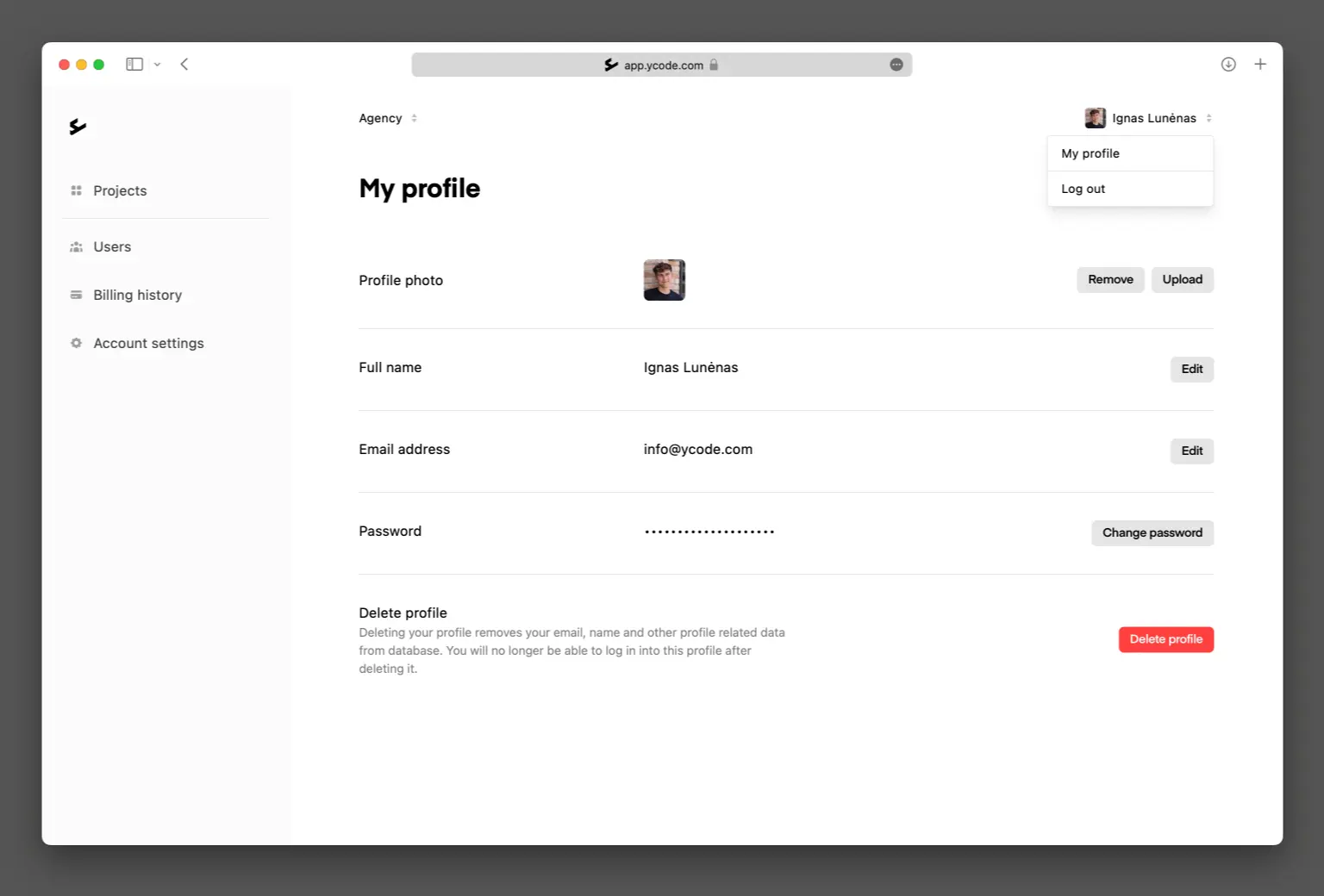
In addition to updating your information, you can also delete your profile entirely, by clicking on the "Delete profile" button.
Please note that deleting your profile is a permanent action that cannot be undone.











