Here's a quick rundown of all the awesome features we added last month. It's the best way to catch up on the big Ycode updates.
Collaboration
Here's what multi-user collaboration brings to the table:
Multi-user editing — By collaborating simultaneously, your team can now eliminate delays caused by handing off work.
Profile images — Small avatars show which user is active on each page. When a user is editing in the canvas space, others can see changes happen in real-time.
Editing queue — While waiting for their turn to edit, users can only access pages in read-only mode. This prevents team members from accidentally overriding each other's changes.
Automated access — Once a user finishes editing and leaves a page, the user next in line automatically gets access to all the editing tools.
User management — Team members can now access the user area straight from the canvas (makes adding and managing users a lot faster).
And here's the video.
New color controls
The redesigned color controls give you the ability to:
Experiment with colors on the fly
Use sliders or manual inputs
Create your own style palette
Rename colors to your liking
For more, check out the video tutorial, plus some color theory and psychology.
Cascading filter form elements
The search filters you create can now automatically update based on previous selections. For example, when someone picks "Florida" as the state, the city filter will only show cities in Florida. Or if they select "Ford" as the car's make, the model filter will only display Ford models.
This cascading behavior makes it easier and faster for users to find what they want. They no longer have to slog through irrelevant options at each step. It's a smoother and less mentally taxing search experience overall.
Other improvements
We improved the UX by making the design of our UI more consistent
Drag-and-drop feels smoother when working in collection field dropdowns
We also improved the speed for loading and switching between pages
You can now upload files via our API
Ability to reorder images in a multi-image collection field
"Click outside" workflow action now supports multiple elements
New templates
Last time, I forgot to add the new templates to the blog post, so this time I'll add the ones from the last two months. To access the templates, click here.
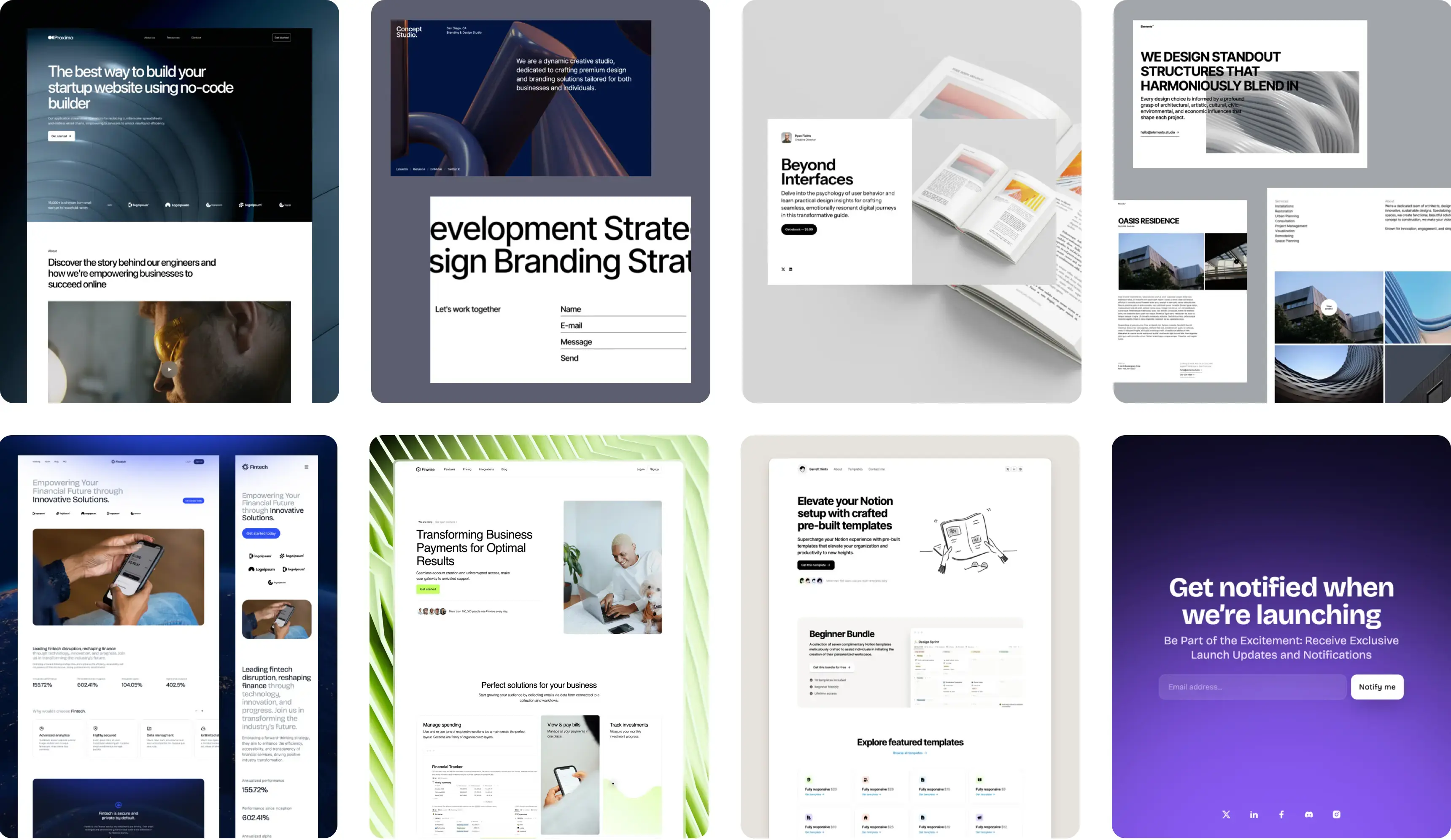
Thanks to these new features, Ycode now has more capabilities than ever to create the websites you want. Check out the recap video and let us know which update you're most excited about!
Get your project started today
Discover our intuitive visual editor, use built-in CMS collections, SEO features and launch your web projects with ease.

